Watchdog 使用指南
1. 模块介绍
1.1. 术语定义
| 术语 | 定义 | 注释说明 |
|---|---|---|
| WDT | Watchdog,下文简称wdt | 看门狗 |
| clr_thd | Clear threshold | 清看门狗的计数时,当前计数必须要满足此门限 |
| irq_thd | IRQ threshold | 看门狗产生中断的计数值 |
| rst_thd | Reset threshold | 看门狗触发系统重启的门限值 |
| ping | - | 指将Watchdog的计时器清零,使其重新计数,俗称“喂狗” |
1.2. 模块简介
WDT(Watchdog)给系统提供一个健康监控功能,在系统无法正常使用时,可以强制复位系统;而在系统正常运行期间,可通过重置计数来保证Watchdog模块不触发复位。
Watchdog V1.0在V0.1基础上做了优化升级,提供更多可配置的功能:
-
支持在复位系统前先(时刻可配置)发出一个中断信号,来通知系统做一些复位前的准备工作;
-
增加对计数器清零的限制,只有当前计数值满足一个门限(可配置)才能执行清零;
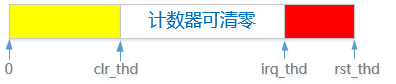
-
支持预先加载4个Watchdog的配置(软件可以理解为多通道),运行时可一键切换;
-
支持预先加载4个Watchdog的配置(软件可以理解为多通道),运行时可一键切换;
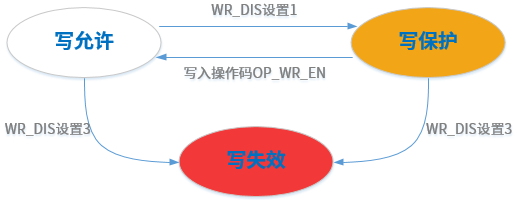
-
写允许
普通状态,无任何权限限制,随时可重新配置计数器;
-
写保护
如果要重新配置Watchdog计时器,需先写入操作码OP_WR_EN解锁(进入“写允许”状态);
-
写失效
此时Watchdog进入只读状态,只有OP寄存器可写(用于喂狗、切换通道)。从图中可以看到此状态不可逆,如果要修改Watchdog配置,必须要reset系统才可以。
-
-
支持更多的操作码(Operate Code),如计时器清零、通道切换、写使能。
2. 参数配置
2.1. 内核配置
在luban根目录下执行 make kernel-menuconfig,进入kernel的功能配置,按如下选择:
Linux
Device Drivers
[*] Watchdog Timer Support
<*> Artinchip SoC watchdog support
2.2. DTS 参数配置
2.2.1. Watchdog 自定义参数
Watchdog 驱动支持从DTS中配置的自定义参数,如下表:
| 参数名称 | 适用版本 | 类型 | 取值范围 | 功能说明 |
|---|---|---|---|---|
| dbg_continue | V1.0 | boolean | 有 - 1,无 - 0 | 用Jtag进入debug状态时,计数是否继续默认值是0,停止计数 |
| clr_thd | V1.0 | 正整数 | > 0 ,单位:秒 | 允许清除WDT的最小秒数 |
小技巧
- 关于清除WDT的逻辑关系,请参考图 Watchdog 清零的窗口示意图 的相关说明。
- 在FPGA环境,清零窗口的功能无效,需要屏蔽clr_thd的判断逻辑。
2.2.2. Common 配置
在common/d211.dtsi中的Watchdog控制器定义:
wdt0: watchdog@19000000 {
compatible = "artinchip,aic-wdt-v1.0";
reg = <0x0 0x19000000 0x0 0x1000>;
interrupts-extended = <&plic0 64 IRQ_TYPE_LEVEL_HIGH>;
clocks = <&cmu CLK_WDOG>;
resets = <&rst RESET_WDOG>;
dbg_continue; // 使用Jtag进入debug状态时,计数是否继续。默认是暂停计数
clr_thd = <3>; // 用于设置clr_thd,单位:秒
};
注解
其中有两个��扩展字段,如果没有配置将默认是0。
2.2.3. Board 配置
xxx/board.dts中的参数配置比较简单,只是说明是否要打开Watchdog:
&wdt0 {
status = "okay";
};
3. 调试指南
3.1. 调试开关
在luban根目录下执行 make kernel-menuconfig,进入kernel的功能配置,可以打开Watchdog模块的DEBUG选项:
Linux
Kernel hacking
Artinchip Debug
[*] Watchdog driver debug
此DEBUG选项打开的影响:
- Watchdog驱动以-O0编译
- Watchdog的pr_dbg()和dev_dbg()调试信息会被编译
在系统运行时,如果要打印pr_dbg()和dev_dbg()信息,还需要调整loglevel为8,两个方法:
- 在board.dts中修改bootargs,增加“loglevel=8”
- 在板子启动到Linux shell后,执行命令:
echo 8 > /proc/sys/kernel/printk
3.2. Sysfs 节点
3.2.1. status 节点
在Watchdog驱动初始化成功后,会在Sysfs中注册生成一个 status 节点,其中打印了当前的配置及状态信息:
[aic@] # cat /sys/devices/platform/soc/19000000.watchdog/status
In Watchdog V256.00:
Module Enable: 0
Dbg continue: 0
clr_thd: 333
Write disable: 0
IRQ Enable: 0
Current chan: 0 0
Current cnt: 352
chan clr_thd irq_thd rst_thd
0 0 160000 320000
1 0 160000 320000
2 0 160000 320000
3 0 160000 320000
3.2.2. 当前的 Watchdog 通道信息
查看当前生效正在使用的 Watchdog 通道信息,方法:
[aic@] # cat /sys/devices/platform/soc/*.watchdog/timeout —— 当前通道的timeout配置
10
[aic@] # cat /sys/devices/platform/soc/*.watchdog/pretimeout —— 当前通道的pretimeout配置
0
[aic@] # cat /sys/devices/platform/soc/*.watchdog/channel —— 当前生效的通道编号
0
4. 测试指南
4.1. 测试环境
4.1.1. 硬件
- 开发板,或D211的FPGA板
4.1.2. 软件
- PC端的串口终端软件,用于PC和开发板进行串口通信
- luban中带有的test_wdt测试工具
4.1.3. 软件配置
在luban的根目录下通过 make menuconfig 可以打开 test_wdt 测试工具的编译:
Artinchip packages
Sample code
[*] test-watchdog
4.2. test_wdt 测试
test_wdt的主要功能是通过ioctl标准接口,来查询、设置Watchdog的。
板子上的test_wdt位于 /usr/local/bin/,无需进入该目录,在shell中直接运行test_wdt即可。
test_wdt的帮助信息:
[aic@] # test_wdt -u
Compile time: Apr 16 2022 14:31:42
Usage: test_wdt [options]
-i, --info Print the status and infomation
-s, --set-timeout Set a timeout, in second
-g, --get-timeout Get the current timeout, in second
-p, --set-pretimeout Set a pretimeout, in second
-G, --get-pretimeout Get the current pretimeout, in second
-k, --keepalive Keepalive the watchdog
-u, --usage
Example: test_wdt -c 0 -s 12
Example: test_wdt -c 1 -s 100 -p 90
注解
- WDT V1.0驱动中对timeout参数的范围有限制:[1, 3600],即最小1秒、最多1小时。
- Linux的Watchdog子系统中对pretimeout参数有限制:pretimeout必须小于timeout。
test_wdt的使用示例:
[aic@] # test_wdt -i
In Artinchip Watchdog timer watchdog V0, options 0x8180
Status: 32768
Boot status: 0
[aic@] # test_wdt -s 3601
wdt_set_timeout()125 - Set chan0 timeout 3601, pretimeout 0
[ERROR] wdt_set_timeout()128 - Failed to set timeout 22[Invalid argument]
[aic@] # test_wdt -s 0
wdt_set_timeout()125 - Set chan0 timeout 0, pretimeout 0
[ERROR] wdt_set_timeout()128 - Failed to set timeout 22[Invalid argument]
[aic@] # test_wdt -g
wdt_get_timeout()155 - Get chan0 timeout 16
[aic@] # test_wdt -s 2
wdt_set_timeout()125 - Set chan0 timeout 2, pretimeout 0
[aic@] # test_wdt -g
wdt_get_timeout()155 - Get chan0 timeout 2
[aic@] # test_wdt -s 9
wdt_set_timeout()125 - Set chan0 timeout 9, pretimeout 0
[aic@] # test_wdt -g
wdt_get_timeout()155 - Get chan0 timeout 9
[aic@] # test_wdt -s 9 -p 4
wdt_set_timeout()125 - Set chan0 timeout 9, pretimeout 4
5. 设计说明
5.1. 源码说明
源代码位于:drivers/watchdog/artinchip_wdt.c
5.2. 模块架构
Linux提供了一个Watchdog子系统(简称Watchdog Core),使得在用户空间可以通过/dev/watchdogX来访问Watchdog控制器。为了更方便查看硬件状态和参数设置,本驱动另外扩展了几个sysfs节点。
整个软件框架可以简单抽象为下图:
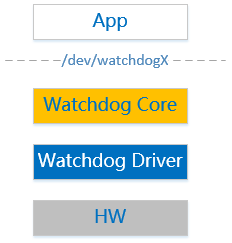
图 4.18 Linux Watchdog子系统架构图
针对我们Watchdog控制器的几个特色功能:
-
多通道
将每个通道注册为一个watchdog设备,在/dev/目录下面生成多个watchdog设备节点。每一个Watchdog设备节点都提供标准的Watchdog ioctl接口。
-
超时中断
在Watchdog超时之前可以产生一些中断信号,让软件有机会做一些预处理。对应到Watchdog Core的pretimeout参数,可以支持对外注册pretimeout回调的机制。
-
清零窗口
Watchdog Core中没有对应的参数,所以提供一个int类型的DTS字段“clr_thd”,让用户态可以设置此门限,需要注意这个值是4个Watchdog通道共用的。默认是0,表示随时可以clean计数。详见: Watchdog 自定义参数
-
调试模式的计数状态
当CPU进入Jtag的debug状态时,Watchdog计数可以选择是否暂停。类似的,也通过一个bool类型的DTS字段��“dbg_continue”提供给用户态去设置。默认是暂停。详见 Watchdog 自定义参数
5.3. 关键流程设计
5.3.1. 初始化流程
WDT驱动的初始化过程见aic_wdt_probe()函数,除了普通platform设备的处理过程(申请regs资源、clk、reset)外,需要调用WDT子系统的接口devm_watchdog_register_device()来注册WDT设备。
int devm_watchdog_register_device(struct device *dev, struct watchdog_device *);
其中参数struct watchdog_device中关键信息有:名称、属性、最大/最小/默认timeout、ops等,aic_wdt_ops定义如下:
static const struct watchdog_ops aic_wdt_ops = {
.owner = THIS_MODULE,
.start = aic_wdt_start,
.stop = aic_wdt_stop,
.ping = aic_wdt_ping,
.set_timeout = aic_wdt_set_timeout,
.set_pretimeout = aic_wdt_set_pretimeout,
.restart = aic_wdt_restart,
};
5.4. 数据结构设计
5.4.1. aic_wdt_dev
记录Watchdog控制器的配置信息,其中包含4个Watchdog设备:
struct aic_wdt_dev {
struct watchdog_device wdt_dev[WDT_CHAN_NUM];
void __iomem *base;
struct attribute_group attrs;
struct clk *clk;
struct reset_control *rst;
u32 wdt_no;
struct aic_wdt wdt[WDT_CHAN_NUM];
bool dbg_continue;
u32 clr_thd;
};
5.4.2. aic_wdt
记录每一个Watchdog通道的配置信息:
struct aic_wdt {
u32 clr_thd;
u32 irq_thd;
u32 rst_thd;
};
5.5. 接口设计
以下接口是 Linux Watchdog 子系统需要的标准接口。
5.5.1. 外部接口
5.5.1.1. ioctl 接口
Linux对用户态提供了一组Watchdog的ioctl接口,用户态可以通过设备节点/dev/watchdogX来访问:(详见include/upai/linux/watchdog.h)
struct watchdog_info {
__u32 options; /* Options the card/driver supports */
__u32 firmware_version; /* Firmware version of the card */
__u8 identity[32]; /* Identity of the board */
};
#define WDIOC_GETSUPPORT _IOR(WATCHDOG_IOCTL_BASE, 0, struct watchdog_info)
#define WDIOC_GETSTATUS _IOR(WATCHDOG_IOCTL_BASE, 1, int)
#define WDIOC_GETBOOTSTATUS _IOR(WATCHDOG_IOCTL_BASE, 2, int)
#define WDIOC_GETTEMP _IOR(WATCHDOG_IOCTL_BASE, 3, int)
#define WDIOC_SETOPTIONS _IOR(WATCHDOG_IOCTL_BASE, 4, int)
#define WDIOC_KEEPALIVE _IOR(WATCHDOG_IOCTL_BASE, 5, int)
#define WDIOC_SETTIMEOUT _IOWR(WATCHDOG_IOCTL_BASE, 6, int)
#define WDIOC_GETTIMEOUT _IOR(WATCHDOG_IOCTL_BASE, 7, int)
#define WDIOC_SETPRETIMEOUT _IOWR(WATCHDOG_IOCTL_BASE, 8, int)
#define WDIOC_GETPRETIMEOUT _IOR(WATCHDOG_IOCTL_BASE, 9, int)
#define WDIOC_GETTIMELEFT _IOR(WATCHDOG_IOCTL_BASE, 10, int)
Demo 就是调用的这些接口完成Watchdog的访问。
5.5.2. 内部接口
5.5.2.1. aic_wdt_start
| 函数原型 | static int aic_wdt_start(struct watchdog_device *wdt_dev) |
|---|---|
| 功能说明 | 使能一个Watchdog通道(device) |
| 参数定义 | wdt_dev - 指向Watchdog设备的指针 |
| 返回值 | 0,成功 |
| 注意事项 | 如果当前通道的Watchdog已经是使能状态,将执行ping操作(喂狗)。 |
5.5.2.2. aic_wdt_stop
| 函数原型 | static int aic_wdt_stop(struct watchdog_device *wdt_dev) |
|---|---|
| 功能说明 | 关闭一个Watchdog通道(device) |
| 参数定义 | wdt_dev - 指向Watchdog设备的指针 |
| 返回值 | 0,成功 |
| 注意事项 |
5.5.2.3. aic_wdt_ping
| 函数原型 | static int aic_wdt_ping(struct watchdog_device *wdt_dev) |
|---|---|
| 功能说明 | 清零指定的Watchdog通道计数器,相当于“喂狗”操作 |
| 参数定义 | wdt_dev - 指向Watchdog设备的指针 |
| 返回值 | 0,成功 |
| 注意事项 | 需要先调用aic_wdt_start(),再调用此接口 |
5.5.2.4. aic_wdt_set_timeout
| 函数原型 | static int aic_wdt_set_timeout(struct watchdog_device *wdt_dev, unsigned int timeout) |
|---|---|
| 功能说明 | 给指定的Watchdog设备设置一个超时 |
| 参数定义 | wdt_dev - 指向Watchdog设备的指针timetout - 超时的数值,单位:秒 |
| 返回值 | 0,成功 |
| 注意事项 | 1. 在Watchdog初始化时配置的最大、最小timeout参数,Watchdog Core会去做校验,如果超出范围,将采用上一次有效的timeout参数值。2. clr_thd会和timeout一起设置到Watchdog控制器。 |
5.5.2.5. aic_wdt_set_pretimeout
| 函数原型 | static int aic_wdt_set_pretimeout(struct watchdog_device *wdt_dev,unsigned int pretimeout) |
|---|---|
| 功能说明 | 给指定的Watchdog设备设置一个预超时 |
| 参数定义 | wdt_dev - 指向Watchdog设备的指针pretimetout - 预超时的数值,单位:秒 |
| 返回值 | 0,成功 |
| 注意事项 | pretimeout必须要小于该Watchdog通道的timeout参数,这个有效性检查会在Watchdog Core中去做(所以合理的ioctl操作是先设置timeout、再设置pretimeout),如果pretimeout无效将返回出错。 |
5.5.2.6. aic_wdt_restart
| 函数原型 | static int aic_wdt_restart(struct watchdog_device *wdt_dev,unsigned long action, void *data) |
|---|---|
| 功能说明 | 用于重启整个系统(方法是设置timeout是0,Watchdog会立即触发超时重启) |
| 参数定义 | wdt_dev - 指向Watchdog设备的指针action - 需要执行的操作类型(定义详见“注意事项”),目前统一按重启处理data - 附加数据,暂未用到 |
| 返回值 | 0,成功 |
| 注意事项 |
action的定义详见include/linux/reboot.h:
#define SYS_DOWN 0x0001 /* Notify of system down */
#define SYS_RESTART SYS_DOWN
#define SYS_HALT 0x0002 /* Notify of system halt */
#define SYS_POWER_OFF 0x0003 /* Notify of system power off */
5.6. Demo
本Demo是通过ioctl接口来访问设备节点/dev/watchdog,代码详见 samples/test-watchdog/wdt.c
Watchdog 使用指南
1. 模块介绍
1.1. 术语定义
| 术语 | 定义 | 注释说明 |
|---|---|---|
| WDT | Watchdog,下文简称wdt | 看门狗 |
| clr_thd | Clear threshold | 清看门狗的计数时,当前计数必须要满足此门限 |
| irq_thd | IRQ threshold | 看门狗产生中断的计数值 |
| rst_thd | Reset threshold | 看门狗触发系统重启的门限值 |
| ping | - | 指将Watchdog的计时器清零,使其重新计数,俗称“喂狗” |
1.2. 模块简介
WDT(Watchdog)给系统提供一个健康监控功能,在系统无法正常使用时,可以强制复位系统;而在系统正常运行期间,可通过重置计数来保证Watchdog模块不触发复位。
Watchdog V1.0在V0.1基础上做了优化升级,提供更多可配置的功能:
-
支持在复位系统前先(时刻可配置)发出一个中断信号,来通知系统做一些复位前的准备工作;
-
增加对计数器清零的限制,只有当前计数值满足一个门限(可配置)才能执行清零; /https://photos.100ask.net/artinchip-docs/d213-devkit/wdt_clr_window1-170669263971043.png)
-
支持预先加载4个Watchdog的配置(软件可以理解为多通道),运行时可一键切换;
-
支持预先加载4个Watchdog的配置(软件可以理解为多通道),运行时可一键切换;
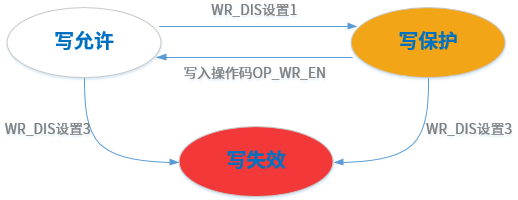
-
写允许
普通状态,无任何权限限制,随时可重新配置计数器;
-
写保护
如果要重新配置Watchdog计时器,需先写入操作码OP_WR_EN解锁(进入“写允许”状态);
-
写失效
此时Watchdog进入只读状态,只有OP寄存器可写(用于喂狗、切换通道)。从图中可以看到此状态不可逆,如果要修改Watchdog配置,必须要reset系统才可以。
-
-
支持更多的操作码(Operate Code),如计时器清零、通道切换、写使能。
2. 参数配置
2.1. 内核配置
在luban根目录下执行 make kernel-menuconfig,进入kernel的功能配置,按如下选择:
Linux
Device Drivers
[*] Watchdog Timer Support
<*> Artinchip SoC watchdog support
2.2. DTS 参数配置
2.2.1. Watchdog 自定义参数
Watchdog 驱动支持从DTS中配置的自定义参数,如下表:
| 参数名称 | 适用版本 | 类型 | 取值范围 | 功能说明 |
|---|---|---|---|---|
| dbg_continue | V1.0 | boolean | 有 - 1,无 - 0 | 用Jtag进入debug状态时,计数是否继续默认值是0,停止计数 |
| clr_thd | V1.0 | 正整数 | > 0 ,单位:秒 | 允许清除WDT的最小秒数 |
小技巧
- 关于清除WDT的逻辑关系,请参考图 Watchdog 清零的窗口示意图 的相关说明。
- 在FPGA环境,清零窗口的功能无效,需要屏蔽clr_thd的判断逻辑。
2.2.2. Common 配置
在common/d211.dtsi中的Watchdog控制器定义:
wdt0: watchdog@19000000 {
compatible = "artinchip,aic-wdt-v1.0";
reg = <0x0 0x19000000 0x0 0x1000>;
interrupts-extended = <&plic0 64 IRQ_TYPE_LEVEL_HIGH>;
clocks = <&cmu CLK_WDOG>;
resets = <&rst RESET_WDOG>;
dbg_continue; // 使用Jtag进入debug状态时,计数是否继续。默认是暂停计数
clr_thd = <3>; // 用于设置clr_thd,单位:秒
};
注解
其中有两个扩展字段,如果没有配置将默认是0。
2.2.3. Board 配置
xxx/board.dts中的参数配置比较简单,只是说明是否要打开Watchdog:
&wdt0 {
status = "okay";
};
3. 调试指南
3.1. 调试开关
在luban根目录下执行 make kernel-menuconfig,进入kernel的功能配置,可以打开Watchdog模块的DEBUG选项:
Linux
Kernel hacking
Artinchip Debug
[*] Watchdog driver debug
此DEBUG选项打开的影响:
- Watchdog驱动以-O0编译
- Watchdog的pr_dbg()和dev_dbg()调试信息会被编译
在系统运行时,如果要打印pr_dbg()和dev_dbg()信息,还需要调整loglevel为8,两个方法:
- 在board.dts中修改bootargs,增加“loglevel=8”
- 在板子启动到Linux shell后,执行命令:
echo 8 > /proc/sys/kernel/printk
3.2. Sysfs 节点
3.2.1. status 节点
在Watchdog驱动初始化成功后,会在Sysfs中注册生成一个 status 节点,其中打印了当前的配置及状态信息:
[aic@] # cat /sys/devices/platform/soc/19000000.watchdog/status
In Watchdog V256.00:
Module Enable: 0
Dbg continue: 0
clr_thd: 333
Write disable: 0
IRQ Enable: 0
Current chan: 0 0
Current cnt: 352
chan clr_thd irq_thd rst_thd
0 0 160000 320000
1 0 160000 320000
2 0 160000 320000
3 0 160000 320000
3.2.2. 当前的 Watchdog 通道信息
查看当前生效正在使用的 Watchdog 通道信息,方法:
[aic@] # cat /sys/devices/platform/soc/*.watchdog/timeout —— 当前通道的timeout配置
10
[aic@] # cat /sys/devices/platform/soc/*.watchdog/pretimeout —— 当前通道的pretimeout配置
0
[aic@] # cat /sys/devices/platform/soc/*.watchdog/channel —— 当前生效的通道编号
0
4. 测试指南
4.1. 测试环境
4.1.1. 硬件
- 开发板,或D211的FPGA板
4.1.2. 软件
- PC端的串口终端软件,用于PC和开发板进行串口通信
- luban中带有的test_wdt测试工具
4.1.3. 软件配置
在luban的根目录下通过 make menuconfig 可以打开 test_wdt 测试工具的编译:
Artinchip packages
Sample code
[*] test-watchdog
4.2. test_wdt 测试
test_wdt的�主要功能是通过ioctl标准接口,来查询、设置Watchdog的。
板子上的test_wdt位于 /usr/local/bin/,无需进入该目录,在shell中直接运行test_wdt即可。
test_wdt的帮助信息:
[aic@] # test_wdt -u
Compile time: Apr 16 2022 14:31:42
Usage: test_wdt [options]
-i, --info Print the status and infomation
-s, --set-timeout Set a timeout, in second
-g, --get-timeout Get the current timeout, in second
-p, --set-pretimeout Set a pretimeout, in second
-G, --get-pretimeout Get the current pretimeout, in second
-k, --keepalive Keepalive the watchdog
-u, --usage
Example: test_wdt -c 0 -s 12
Example: test_wdt -c 1 -s 100 -p 90
注解
- WDT V1.0驱动中对timeout参数的范围有限制:[1, 3600],即最小1秒、最多1小时。
- Linux的Watchdog子系统中对pretimeout参数有限制:pretimeout必须小于timeout。
test_wdt的使用示例:
[aic@] # test_wdt -i
In Artinchip Watchdog timer watchdog V0, options 0x8180
Status: 32768
Boot status: 0
[aic@] # test_wdt -s 3601
wdt_set_timeout()125 - Set chan0 timeout 3601, pretimeout 0
[ERROR] wdt_set_timeout()128 - Failed to set timeout 22[Invalid argument]
[aic@] # test_wdt -s 0
wdt_set_timeout()125 - Set chan0 timeout 0, pretimeout 0
[ERROR] wdt_set_timeout()128 - Failed to set timeout 22[Invalid argument]
[aic@] # test_wdt -g
wdt_get_timeout()155 - Get chan0 timeout 16
[aic@] # test_wdt -s 2
wdt_set_timeout()125 - Set chan0 timeout 2, pretimeout 0
[aic@] # test_wdt -g
wdt_get_timeout()155 - Get chan0 timeout 2
[aic@] # test_wdt -s 9
wdt_set_timeout()125 - Set chan0 timeout 9, pretimeout 0
[aic@] # test_wdt -g
wdt_get_timeout()155 - Get chan0 timeout 9
[aic@] # test_wdt -s 9 -p 4
wdt_set_timeout()125 - Set chan0 timeout 9, pretimeout 4
5. 设计说明
5.1. 源码说明
源代码位于:drivers/watchdog/artinchip_wdt.c
5.2. 模块架构
Linux提供了一个Watchdog子系统(简称Watchdog Core),使得在用户空间可以通过/dev/watchdogX来访问Watchdog控制器。为了更方便查看硬件状态和参数设置,本驱动另外扩展了几个sysfs节点。
整个软件框架可以简单抽象为下图:
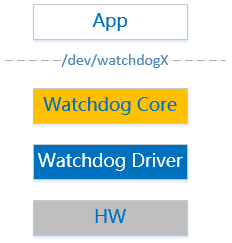
图 4.18 Linux Watchdog子系统架构图
针对我们Watchdog控制器的几个特色功能:
-
多通道
将每个通道注册为一个watchdog设备,在/dev/目录下面生成多个watchdog设备节点。每一个Watchdog设备节点都提供标准的Watchdog ioctl接口。
-
超时中断
在Watchdog超时之前可以产生一些中断信号,让软件有机会做一些预处理。对应到Watchdog Core的pretimeout参数,可以支持对外注册pretimeout回调的机制。
-
清零窗口
Watchdog Core中没有对应的参数,所以提供一个int类型的DTS字段“clr_thd”,让用户态可以设置此门限,需要注意这个值是4个Watchdog通道共用的。默认是0,表示随时可以clean计数。详见: Watchdog 自定义参数
-
调试模式的计数状态
当CPU进入Jtag的debug状态时,Watchdog计数可以选择是否暂停。类似的,也通过一个bool类型的DTS字段“dbg_continue”提供给用户态去设置。默认是暂停。详见 Watchdog 自定义参数
5.3. 关键流程设计
5.3.1. 初始化流程
WDT驱动的初始化过程见aic_wdt_probe()函数,除了普通platform设备的处理过程(申请regs资源、clk、reset)外,需要调用WDT子系统的接口devm_watchdog_register_device()来注册WDT设备。
int devm_watchdog_register_device(struct device *dev, struct watchdog_device *);
其中参数struct watchdog_device中关键信息有:名称、属性、最大/最小/默认timeout、ops等,aic_wdt_ops定义如下:
static const struct watchdog_ops aic_wdt_ops = {
.owner = THIS_MODULE,
.start = aic_wdt_start,
.stop = aic_wdt_stop,
.ping = aic_wdt_ping,
.set_timeout = aic_wdt_set_timeout,
.set_pretimeout = aic_wdt_set_pretimeout,
.restart = aic_wdt_restart,
};
5.4. 数据结构设计
5.4.1. aic_wdt_dev
记录Watchdog控制器的配置信息,其中包含4个Watchdog设备:
struct aic_wdt_dev {
struct watchdog_device wdt_dev[WDT_CHAN_NUM];
void __iomem *base;
struct attribute_group attrs;
struct clk *clk;
struct reset_control *rst;
u32 wdt_no;
struct aic_wdt wdt[WDT_CHAN_NUM];
bool dbg_continue;
u32 clr_thd;
};
5.4.2. aic_wdt
记录每一个Watchdog通道的配置信息:
struct aic_wdt {
u32 clr_thd;
u32 irq_thd;
u32 rst_thd;
};
5.5. 接口设计
以下接口是 Linux Watchdog 子系统需要的标准接口。
5.5.1. 外部接口
5.5.1.1. ioctl 接口
Linux对用户态提供了一组Watchdog的ioctl接口,用户态可以通过设备节点/dev/watchdogX来访问:(详见include/upai/linux/watchdog.h)
struct watchdog_info {
__u32 options; /* Options the card/driver supports */
__u32 firmware_version; /* Firmware version of the card */
__u8 identity[32]; /* Identity of the board */
};
#define WDIOC_GETSUPPORT _IOR(WATCHDOG_IOCTL_BASE, 0, struct watchdog_info)
#define WDIOC_GETSTATUS _IOR(WATCHDOG_IOCTL_BASE, 1, int)
#define WDIOC_GETBOOTSTATUS _IOR(WATCHDOG_IOCTL_BASE, 2, int)
#define WDIOC_GETTEMP _IOR(WATCHDOG_IOCTL_BASE, 3, int)
#define WDIOC_SETOPTIONS _IOR(WATCHDOG_IOCTL_BASE, 4, int)
#define WDIOC_KEEPALIVE _IOR(WATCHDOG_IOCTL_BASE, 5, int)
#define WDIOC_SETTIMEOUT _IOWR(WATCHDOG_IOCTL_BASE, 6, int)
#define WDIOC_GETTIMEOUT _IOR(WATCHDOG_IOCTL_BASE, 7, int)
#define WDIOC_SETPRETIMEOUT _IOWR(WATCHDOG_IOCTL_BASE, 8, int)
#define WDIOC_GETPRETIMEOUT _IOR(WATCHDOG_IOCTL_BASE, 9, int)
#define WDIOC_GETTIMELEFT _IOR(WATCHDOG_IOCTL_BASE, 10, int)
Demo 就是调用的这些接口完成Watchdog的访问。
5.5.2. 内部接口
5.5.2.1. aic_wdt_start
| 函数原型 | static int aic_wdt_start(struct watchdog_device *wdt_dev) |
|---|---|
| 功能说明 | 使能一个Watchdog通道(device) |
| 参数定义 | wdt_dev - 指向Watchdog设备的指针 |
| 返回值 | 0,成功 |
| 注意事项 | 如果当前通道的Watchdog已经是使能状态,将执行ping操作(喂狗)。 |
5.5.2.2. aic_wdt_stop
| 函数原型 | static int aic_wdt_stop(struct watchdog_device *wdt_dev) |
|---|---|
| 功能说明 | 关闭一个Watchdog通道(device) |
| 参数定义 | wdt_dev - 指向Watchdog设备的指针 |
| 返回值 | 0,成功 |
| 注意事项 |
5.5.2.3. aic_wdt_ping
| 函数原型 | static int aic_wdt_ping(struct watchdog_device *wdt_dev) |
|---|---|
| 功能说明 | 清零指定的Watchdog通道计数器,相当于“喂狗”操作 |
| 参数定义 | wdt_dev - 指向Watchdog设备的指针 |
| 返回值 | 0,成功 |
| 注意事项 | 需要先调用aic_wdt_start(),再调用此接口 |
5.5.2.4. aic_wdt_set_timeout
| 函数原型 | static int aic_wdt_set_timeout(struct watchdog_device *wdt_dev, unsigned int timeout) |
|---|---|
| 功能说明 | 给指定的Watchdog设备设置一个超时 |
| 参数定义 | wdt_dev - 指向Watchdog设备的指针timetout - 超时的数值,单位:秒 |
| 返回值 | 0,成功 |
| 注意事项 | 1. 在Watchdog初始化时配置的最大、最小timeout参数,Watchdog Core会去做校验,如果超出范围,将采用上一次有效的timeout参数值。2. clr_thd会和timeout一起设置到Watchdog控制器。 |
5.5.2.5. aic_wdt_set_pretimeout
| 函数原型 | static int aic_wdt_set_pretimeout(struct watchdog_device *wdt_dev,unsigned int pretimeout) |
|---|---|
| 功能说明 | 给指定的Watchdog设备设置一个预超时 |
| 参数定义 | wdt_dev - 指向Watchdog设备的指针pretimetout - 预超时的数值,单位:秒 |
| 返回值 | 0,成功 |
| 注意事项 | pretimeout必须要小于该Watchdog通道的timeout参数,这个有效性检查会在Watchdog Core中去做(所以合理的ioctl操作是先��设置timeout、再设置pretimeout),如果pretimeout无效将返回出错。 |
5.5.2.6. aic_wdt_restart
| 函数原型 | static int aic_wdt_restart(struct watchdog_device *wdt_dev,unsigned long action, void *data) |
|---|---|
| 功能说明 | 用于重启整个系统(方法是设置timeout是0,Watchdog会立即触发超时重启) |
| 参数定义 | wdt_dev - 指向Watchdog设备的指针action - 需要执行的操作类型(定义详见“注意事项”),目前统一按重启处理data - 附加数据,暂未用到 |
| 返回值 | 0,成功 |
| 注意事项 |
action的定义详见include/linux/reboot.h:
#define SYS_DOWN 0x0001 /* Notify of system down */
#define SYS_RESTART SYS_DOWN
#define SYS_HALT 0x0002 /* Notify of system halt */
#define SYS_POWER_OFF 0x0003 /* Notify of system power off */
5.6. Demo
本Demo是通过ioctl接口来访问设备节点/dev/watchdog,代码详见 samples/test-watchdog/wdt.c
#include <artinchip/sample_base.h>
#include <sys/time.h>
#include <linux/watchdog.h>
/* Global macro and variables */
#define WDT_CHAN_NUM 4
#define WDT_MAX_TIMEOUT (60 * 60)
#define WDT_MIN_TIMEOUT 1
#define WDT_DEV_PATH "/dev/watchdog"
static const char sopts[] = "ic:s:gp:Gku";
static const struct option lopts[] = {
{"info", no_argument, NULL, 'd'},
{"channel", required_argument, NULL, 'c'},
{"set-timeout", required_argument, NULL, 's'},
{"get-timeout", no_argument, NULL, 'g'},
{"set-pretimeout", required_argument, NULL, 'p'},
{"get-pretimeout", no_argument, NULL, 'G'},
{"keepalive", no_argument, NULL, 'k'},
{"usage", no_argument, NULL, 'u'},
{0, 0, 0, 0}
};
/* Functions */
int usage(char *program)
{
printf("Compile time: %s %s\n", __DATE__, __TIME__);
printf("Usage: %s [options]\n", program);
printf("\t -i, --info\t\tPrint the status and infomation\n");
printf("\t -s, --set-timeout\tSet a timeout, in second\n");
printf("\t -g, --get-timeout\tGet the current timeout, in second\n");
printf("\t -p, --set-pretimeout\tSet a pretimeout, in second\n");
printf("\t -G, --get-pretimeout\tGet the current pretimeout, in second\n");
printf("\t -k, --keepalive\tKeepalive the watchdog\n");
printf("\t -u, --usage \n");
printf("\n");
printf("Example: %s -c 0 -s 12\n", program);
printf("Example: %s -c 1 -s 100 -p 90\n\n", program);
return 0;
}
/* Open a device file to be needed. */
int wdt_open(int chan)
{
s32 fd = -1;
char filename[16] = {0};
sprintf(filename, "%s%d", WDT_DEV_PATH, chan);
fd = open(filename, O_RDWR);
if (fd < 0)
ERR("Failed to open %s errno: %d[%s]\n",
filename, errno, strerror(errno));
return fd;
}
int wdt_enable(int fd, int enable)
{
int ret = 0;
int cmd = enable ? WDIOS_ENABLECARD : WDIOS_DISABLECARD;
ret = ioctl(fd, WDIOC_SETOPTIONS, &cmd);
if (ret < 0)
ERR("Failed to %s wdt %d[%s]\n", enable ? "enable" : "disable",
errno, strerror(errno));
return ret;
}
int wdt_info(int chan)
{
int ret = 0, devfd = -1;
int status = 0;
struct watchdog_info info = {0};
devfd = wdt_open(chan);
if (devfd < 0)
return -1;
ret = ioctl(devfd, WDIOC_GETSUPPORT, &info);
if (ret < 0) {
ERR("Failed to get support %d[%s]\n", errno, strerror(errno));
goto err;
}
printf("In %s watchdog V%d, options %#x\n",
info.identity, info.firmware_version, info.options);
ret = ioctl(devfd, WDIOC_GETSTATUS, &status);
if (ret < 0) {
ERR("Failed to get status %d[%s]\n", errno, strerror(errno));
goto err;
}
printf("Status: %d\n", status);
ret = ioctl(devfd, WDIOC_GETBOOTSTATUS, &status);
if (ret < 0) {
ERR("Failed to get bootstatus %d[%s]\n", errno, strerror(errno));
goto err;
}
printf("Boot status: %d\n", status);
err:
wdt_enable(devfd, 0);
close(devfd);
return ret;
}
int wdt_set_timeout(int chan, int timeout, int pretimeout)
{
int ret = 0, devfd = -1;
devfd = wdt_open(chan);
if (devfd < 0)
return -1;
DBG("Set chan%d timeout %d, pretimeout %d\n", chan, timeout, pretimeout);
ret = ioctl(devfd, WDIOC_SETTIMEOUT, &timeout);
if (ret < 0)
ERR("Failed to set timeout %d[%s]\n", errno, strerror(errno));
if (pretimeout) {
ret = ioctl(devfd, WDIOC_SETPRETIMEOUT, &pretimeout);
if (ret < 0)
ERR("Failed to set pretimeout %d[%s]\n",
errno, strerror(errno));
}
wdt_enable(devfd, 0);
close(devfd);
return ret;
}
int wdt_get_timeout(int chan)
{
int ret = 0, devfd = -1;
int timeout;
devfd = wdt_open(chan);
if (devfd < 0)
return -1;
ret = ioctl(devfd, WDIOC_GETTIMEOUT, &timeout);
if (ret < 0)
ERR("Failed to get timeout %d[%s]\n", errno, strerror(errno));
else
DBG("Get chan%d timeout %d\n", chan, timeout);
wdt_enable(devfd, 0);
close(devfd);
return ret;
}
int wdt_set_pretimeout(int chan, int pretimeout)
{
int ret = 0, devfd = -1;
devfd = wdt_open(chan);
if (devfd < 0)
return -1;
DBG("Set chan%d pretimeout %d\n", chan, pretimeout);
ret = ioctl(devfd, WDIOC_SETPRETIMEOUT, &pretimeout);
if (ret < 0)
ERR("Failed to set pretimeout %d[%s]\n", errno, strerror(errno));
wdt_enable(devfd, 0);
close(devfd);
return ret;
}
int wdt_get_pretimeout(int chan)
{
int ret = 0, devfd = -1;
int pretimeout;
devfd = wdt_open(chan);
if (devfd < 0)
return -1;
ret = ioctl(devfd, WDIOC_GETPRETIMEOUT, &pretimeout);
if (ret < 0)
ERR("Failed to get pretimeout %d[%s]\n", errno, strerror(errno));
else
DBG("Get chan%d pretimeout %d\n", chan, pretimeout);
wdt_enable(devfd, 0);
close(devfd);
return ret;
}
int wdt_keepalive(int chan)
{
int ret = 0, devfd = -1;
devfd = wdt_open(chan);
if (devfd < 0)
return -1;
ret = ioctl(devfd, WDIOC_KEEPALIVE, NULL);
if (ret < 0)
ERR("Failed to keepalive %d[%s]\n", errno, strerror(errno));
else
DBG("keepalive chan%d\n", chan);
wdt_enable(devfd, 0);
close(devfd);
return ret;
}
int main(int argc, char **argv)
{
int c, chan = 0;
int timeout = 0, pretimeout = 0;
while ((c = getopt_long(argc, argv, sopts, lopts, NULL)) != -1) {
switch (c) {
case 'c':
chan = str2int(optarg);
if ((chan < 0) || (chan >= WDT_CHAN_NUM)) {
ERR("Invalid channel No.%s\n", optarg);
return -1;
}
DBG("You select the channel %d\n", chan);
continue;
case 's':
timeout = str2int(optarg);
continue;
case 'g':
return wdt_get_timeout(chan);
case 'p':
pretimeout = str2int(optarg);
continue;
case 'G':
return wdt_get_pretimeout(chan);
case 'i':
return wdt_info(chan);
case 'k':
return wdt_keepalive(chan);
case 'u':
default:
return usage(argv[0]);
}
}
return wdt_set_timeout(chan, timeout, pretimeout);
}
6. 常见��问题
6.1. wdt 设置 pretimeout 失败
6.1.1. 现象
执行wdt -s x -p y 失败,报无效的timeout。
6.1.2. 原因分析
Linux的Watchdog子系统中对timeout和pretimeout参数有限制:pretimeout必须小于timeout,如果不符合这个条件就会设置失败。