2.9. 设置登录信息
如下的登录打印信息,如何设置?
Starting syslogd: OK
Starting klogd: OK
Starting mdev... OK
WELCOME TO ARTINCHIP LUBAN LINUX
ArtInChip-Device login: root
Password:
[aic@~] #
WELCOME TO ARTINCHIP LUBAN LINUX是/etc/issue文件中的内容;ArtInChip-Device是hostname。
通过修改下面的 System hostname 和 System banner 进行设置:
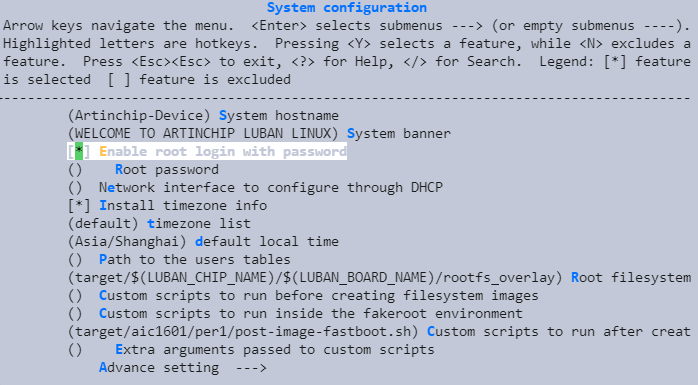
登录后的 [aic@~] ,通过修改 SDK/package/system/skeleton/etc/profile 文件进行设置:
export PATH=@PATH@
if [ "$PS1" ]; then
if [ "`id -u`" -eq 0 ]; then
export PS1='[aic@\W] # '
else
export PS1='$ '
fi
fi